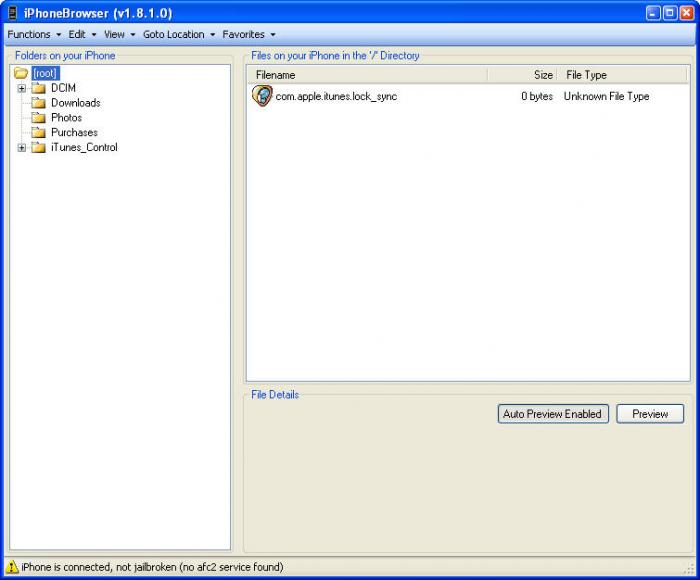iPhoneBrowser
Simple GUI for browsing iPhone/iPod Touch files on PC
- Category Mobile
- Program license Free
- Version 1.93
- Size 564.21 kB
- Works under: Windows XP
- Program available in English
- Program by SCW
iPhoneBrowser lets you browse and modify files on your iPhone and iPads from your PC without iTunes.
If you’ve ever wanted to save, delete, edit or backup files on your iPhone or iPad on your PC without installing iTunes, iPhoneBrowser is definitely worth a look!
The first thing we love about this is the fact that it works all on its own. You won’t have to install iTunes, QuickTime or deal with Apple constantly updating and indexing your PC just so you can access the stuff on your device.
The interface mimics the look of Windows Explorer, so there’s no steep learning curve trying to figure things out. All you have to do is connect your device, wait for the program to open, then start exploring your files; from there you can right click on files and folders and do everything you can do with local files on your Windows PC.
Another great feature of this app is the fact that you’ll be able to take full control of your drive without jailbreaking your device. Jailbreaking iOS devices can void your Apple warranty and you always run the risk of permanently disabling your device – in most cases it’s just not worth it!
One of the only gripes we’ve noticed about iPhoneBrowser is that sometimes the app doesn't autostart when you connect via USB. While this will be a minor inconvenience for most users, if you’re constantly moving files back and forth it might get a little annoying.
Aside from some users having trouble getting the auto-start function working when you plug your phone in, this app works like a dream. If you want to be able to access all of your files, backup your files, load custom ROMs or just gain more advanced functionality over your phone or iPad you’ll definitely want to check this out.
Pros
- Manage All Your Files on PC without iTunes iTunes doesn’t just take up a lot of space on your hard drive, it also eats up a lot of RAM too! With iPhoneBrowser you’ll be able to bypass that and get right to managing your files.
- You Don’t Need to Jailbreak Your Phone or Tablet Many file management tools for iOS require you to have a jailbroken phone or tablet to work – but not this one!
- Pretty and Easy to Use The interface is familiar and easy to use; all you have to do is connect your device, click on the “root” folder and start exploring your folders!
Cons
- Doesn’t Always Autolaunch The program should autolaunch when you connect your device but this doesn’t always happen. This is a minor issue for most users but if you disconnect and reconnect your device often it can get annoying.
- May Not Work with all iOS Devices It can be a bit hit and miss depending on what version of iOS you’re running.